AcademicJobToolkit - Streamline Your Academic Job Applications
As an academic, preparing job application documents can be a time-consuming and complex process. That’s why I am excited to introduce AcademicJobToolkit, a new open-source project designed to simplify and streamline the preparation of academic job application materials.
What is AcademicJobToolkit?
AcademicJobToolkit is a Python and LaTeX-based project that assists in preparing and organizing academic job application documents. Its primary function is to simplify the process of splitting a single PDF containing multiple sections (such as Cover Letter, Research Statement, Teaching Statement, Diversity Statement, and References) into separate PDFs for each section.
Key Features
- LaTeX Project Structure: The toolkit provides an organized template for compiling academic job application documents.
- PDF Splitting: It includes a Python script to split the compiled PDF into individual sections automatically.
- Customizable: Users can easily modify the LaTeX templates and Python script to fit different job application requirements.
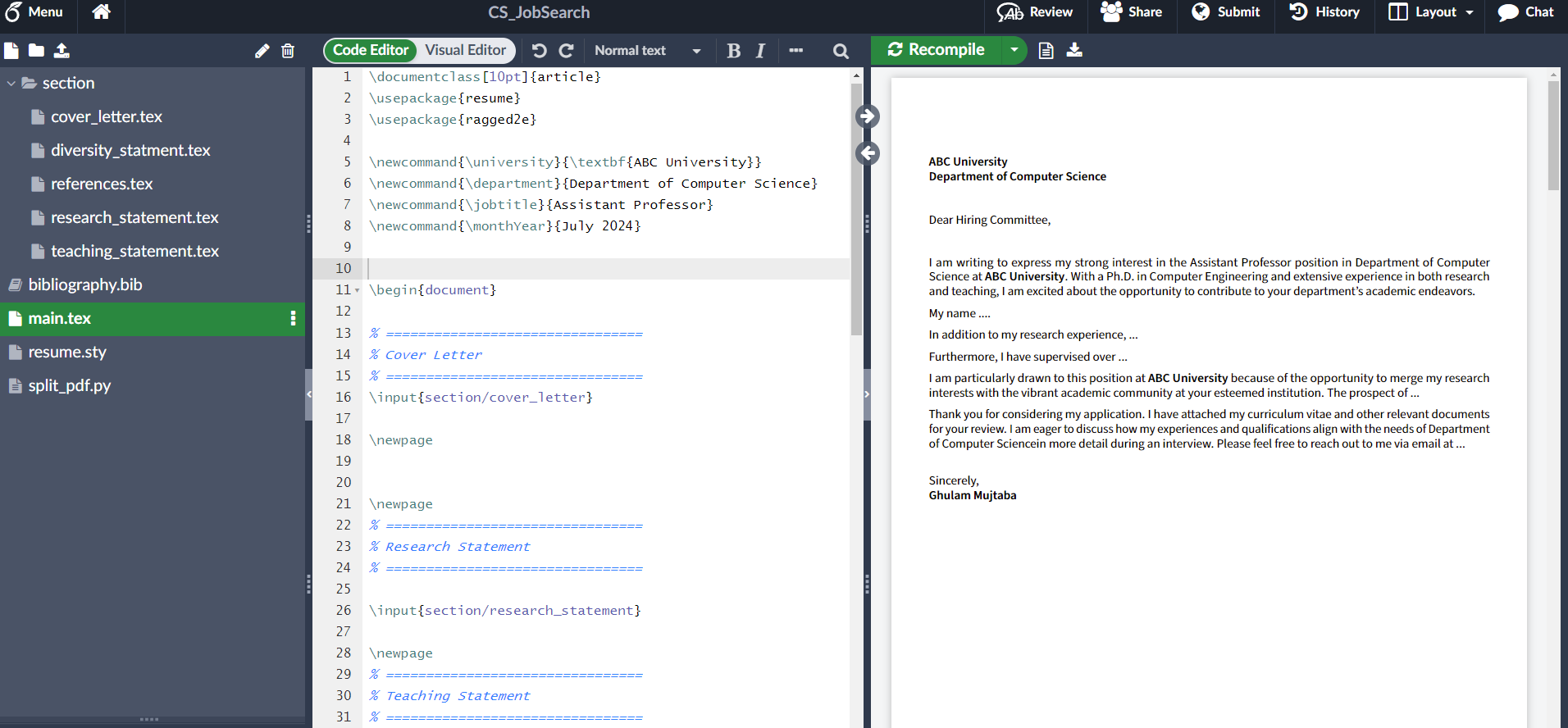
How It Works
- Users prepare their LaTeX project using the provided templates, compiling all sections into a single PDF.
- The Python script then splits this PDF into individual files for each section.
- The result is a set of neatly organized, separate PDFs ready for submission.
Technical Details
The project requires Python 3.x, the PyPDF2 library, and a LaTeX distribution (Overleaf is recommended). The repository includes LaTeX templates for various application documents and a Python script for PDF splitting.
Why Use AcademicJobToolkit?
- Time-Saving: Automates the tedious process of separating application documents.
- Consistency: Ensures a uniform look across all application materials.
- Flexibility: Easily adaptable to different application requirements.
- Open-Source: Free to use and open for community contributions.
Getting Started
Prerequisites
- Python 3.x
- PyPDF2 library
- LaTeX distribution (Overleaf recommended)
Installation
- Clone the repository:
git clone https://github.com/iamgmujtaba/AcademicJobToolkit.git
cd AcademicJobToolkit
- Install the required Python packages:
pip install PyPDF2
The README of GitHub repository provides detailed instructions on installation and usage.
Usage
-
Prepare your LaTeX project, which is compiled into a single PDF file containing all sections of your job application. The LaTeX project should be structured with \newpage between sections to ensure each section starts on a new page.
-
Save the compiled PDF in the project directory as CS_JobSearch.pdf (or any name you prefer).
-
Update the sections list in the Python script to match the structure of your PDF. Each section should have the name, starting page, and ending page.
-
Run the Python script to split the PDF into individual sections:
python split_pdf.py
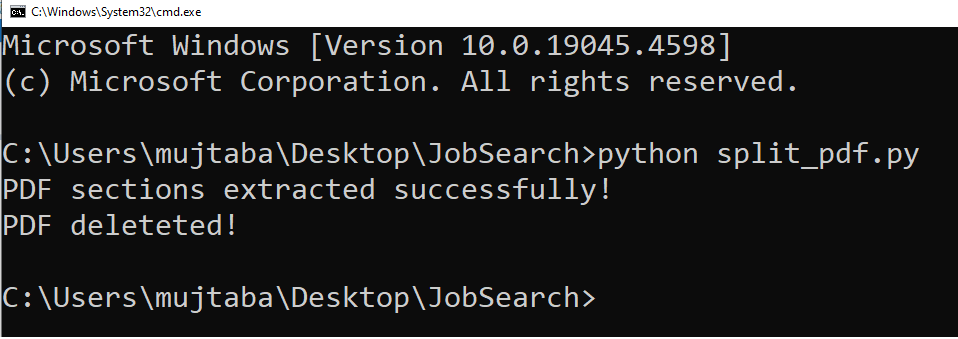
Directory Structure
job-toolkit
│
├── main.tex
├── resume.sty
├── bibliography.bib
├── sections
│ ├── cover_letter.tex
│ ├── research_statement.tex
│ ├── teaching_statement.tex
│ ├── diversity_statement.tex
│ ├── references.tex
└── split_pdf.py
└── README.md
File Descriptions
-
main.tex: Main LaTeX file that combines all sections -
resume.sty: Custom style file for LaTeX -
bibliography.bib: BibTeX file for references -
split_pdf.py: Python script to split the compiled PDF
Output
After running the script, your jobApp directory will contain files like:
- Cover_Letter.pdf
- Research_Statement.pdf
- Teaching_Statement.pdf
- Diversity_Statement.pdf
- References.pdf
Contribute
As an open-source project, AcademicJobToolkit welcomes contributions from the community. Whether it’s improving the LaTeX templates, enhancing the Python script, or suggesting new features, your input is valuable.
Conclusion
AcademicJobToolkit aims to make the academic job application process smoother and more efficient. By automating document preparation and organization, it allows academics to focus more on the content of their applications rather than the logistics.
Try out AcademicJobToolkit for your next job application, and feel free to share your feedback or contributions!
This project is maintained on GitHub. For more information, visit the AcademicJobToolkit GitHub repository.
Enjoy Reading This Article?
Here are some more articles you might like to read next: